3 Easy Website Audit Tasks You Can DIY
| 20 Mar 2014
|
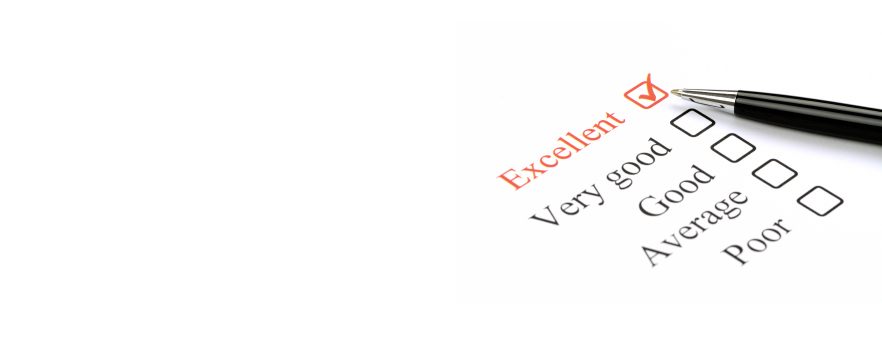
A website audit helps you find explanation of site performance issues, gain insights on relevant new digital marketing tactics, and gather objective data that helps you make informed decisions when you rebuild your website or create a digital marketing roadmap (See also: Why Every Company Needs a Digital Marketing Roadmap). Here are 3 components you should consider in a website audit:
-
SEO audit
Identify whether your website has duplicate content, indexability problems, or redirection issues. These problems can impact your search ranking negatively and reduce your visibility.You can assess your SEO performance with the following methods:- Check to see whether each webpage has an appropriate meta description. While meta descriptions have very little impact on actual search rankings, meaningful descriptions help users decide whether or not the web page contains useful information.
- Search for site: <your domain name> on Google to see how many results appear. If the number of results is significantly higher than the number of webpages on your website, you may have a duplicate content issue. Duplicate content will cause you get penalized by Google because Google won’t know which version to rank for search queries and which version to include or exclude from its indices.
- Test your website speed. Site speed impacts search ranking because it affects the user experience. You can perform site speed analysis by using Pingdom which uses second as the measuring unit. You can also use Google PageSpeed Insights. This tool ranks your site speed out of 100 so that you can compare your website’s site speed with competitors.
- Determine the number of backlinks. A large volume of high quality and relevant backlinks helps you rank higher in SERP. You can use Open Site Explorer to identify the number of backlinks. All you have to do is type in your domain name (i.e. www.smartt.com) to generate a list of inbound links. You can also perform a backlink search on your competitors to see where they are getting their links from.
- Check to see whether you use responsive web design, a web development technique that lets you use one URL for both desktop and mobile versions. A responsive website scales the web page up or down depending on the screen size. For example, a responsive website will scale up for phablets and down for smaller smartphones. This optimizes the user experience.
According to Search Engine Watch, responsive web design is now an industry best practice because it delivers superior usability and is easier to index, crawl, and organize content. As a result, Google prefers responsive websites over mobile-only sites, which requires Google to index multiple versions of the website, and ranks them higher on mobile search engines. (Assuming other factors are equal.) - Examine whether your images contain Alternative Text (Alt Text). Alt Txt gives a semantic description of your images which helps Google identify what your image is about. This helps Google determine whether your images should appear on Google Images for relevant searches, which could drive traffic to your website.
That said, while Alt Text is beneficial to your search ranking, don’t stuff keywords into an Alt Text. If your image is of a 2014 Mercedes Benz, don’t write “2014 Mercedes Benz Coupe Benz new Mercedes Benz Coupe 2014 CLA Coupe.” Instead, be precise. Write “2014 Black Mercedes CLA Coupe.” Spamming keywords will result in penalties from Google.
-
Web traffic analysis
Web traffic analysis helps you gain insights on your audience and evaluate your marketing strategy. Here’s how you can analyze your web traffic:
- Segment your web traffic geographically to determine whether your digital programs are effectively targeting the right audience. For example, if you’re a Vancouver car dealer but 80% of your web traffic comes from Houston, New York, and Calgary, this indicates there are issues with your optimized organic keywords, geographic segmentation in AdWords, or social media strategy because you are mostly engaging with fans or followers outside of Vancouver.
- Segment your traffic in terms of traffic source (i.e. Pinterest or LinkedIn). This lets you see which digital channel is the most useful. For instance, you may discover that LinkedIn and Instagram have the highest visitor-to-lead conversion rate compared to blogs, AdWords, and banner placement. This helps you invest your ad dollars more effectively on profitable channels.
- Identify the number of pageviews per blog visit. This shows audience engagement. For example, if readers’ average is more than 1.7 pages per visit, it suggests your audience is intrigued by your articles and is looking for more. That said, if the pageviews per visit is abnormally high (i.e. 9), it could mean that visitors can’t find what they were looking for. In this case, you would want to examine your articles to see whether they contain all the necessary content, navigation, and page architecture, and whether you have optimized unsuitable keywords.
- Determine the bounce rate of your blog articles. Blog content bridges your connection with the target audience and entices them to learn more about your brand. Your blogs should get the readers to visit your products or services page, contact form, or other articles. If certain blogs have bounce rates over 60% (industry average is between 40% and 60%), you should determine whether you have included prominent call-to-actions or internal display advertisements or recommended relevant articles at the bottom of the blog. You should also perform split-tests using Visual Website Optimizer to see whether a change in website layout will improve the bounce rate.
- Identify whether you have created relevant Google Analytics segments; see whether you have set up segments such as: Vancouver males between the ages of 18 and 24 who have landed on your website organically using the keywords ‘Vancouver organic food online store.’ This lets you evaluate whether your digital campaigns are producing positive returns. For example, if you have invested heavily in SEO and optimized the keywords above to target the young male demographic, you can identify whether you have successfully achieved your goal by using the segment above.
-
Social media integration audit
A social media integration audit determines whether your website is optimized for social sharing and uses effective social channels to improve online exposure. Here are six areas to consider when performing a social media integration audit:- Check to see whether you have social sharing buttons such as Facebook, Twitter, and LinkedIn on each blog post. According to Jeff Bullas, an easy-to-share “Tweet,” or “G+” button boosts content sharing by 700% because readers like to share content they find interesting and if you make it easy for them to share, they will be more likely to distribute your content.
Social sharing correlates positively to enhanced search ranking, so this is a cost-effective approach to improving brand exposure and search ranking. - Determine whether you have implemented Facebook Login Button to let visitors comment on your blogs using their Facebook accounts. This features helps you gain exposure since Facebook displays comments posted using Facebook accounts on people’s News Feeds.
- Identify whether you have activated Google Authorship; Google Authorship links your content (i.e. http://www.smartt.com/blogs/rayw) to your Google+ page so that when you publish an article, your Google+ profile picture will appear. This is beneficial to your blog traffic because Google Authorship has been proven to increase click-through rate (CTR) by 35%.
- Check to see whether you have compelling newsletter subscription call-to-actions on your webpages. Location matters. You can implement a call-to-action above the fold on the homepage so that visitors will see it immediately when they land on your website. You can also place two call-to-actions on each blog post: one on the top and a pop-up one at the bottom. The one on the top will capture the audience’s attention and the pop-up one will remind the readers to subscribe to your newsletters. In addition to the location of the call-to-actions, you should test different colors, image sizes, or keywords to see which one achieve getter CTR.
- Examine whether you are using rich snippets; these are additional information that highlights the content of a webpage. Rich snippets showcase info such as photo, reviews, date of publication, number of pageviews, and category (i.e. recipe) on SERP. This helps improve your CTR because rich snippets give your target audience more information about your webpage.
- Check to see where your business has a Places for Google page. By creating a Google Places page, you can rank higher on search results, appear on Google Maps, and show company info (i.e. phone number and address) right on the search results page. This is an important Google product to use because 97% of consumers search for local businesses online.
- Check to see whether you have social sharing buttons such as Facebook, Twitter, and LinkedIn on each blog post. According to Jeff Bullas, an easy-to-share “Tweet,” or “G+” button boosts content sharing by 700% because readers like to share content they find interesting and if you make it easy for them to share, they will be more likely to distribute your content.
Smartt's expert team can help you perform a website audit or digital marketing audit. We can also help you develop a comprehensive web planning roadmap. Please contact us to book a complimentary meeting.


