4 Facebook Advertising Features Every Business Should Use

With 86% of its active user-base consisting of mobile users, Facebook has emerged as an effective advertising platform to reach mobile shoppers. Facebook offers a number of advertising options. Before discussing these options, I want to cover the benefits of using Facebook status updates to promote your product or service.
A Facebook status lets you include roughly 62,000 characters and upload roughly 1,000 images. Compare this to the standard Facebook display advertisement which limits you to 25 characters for a headline, 89 characters for body copy, and 6 images for the ad group. The ability to include more content in a Facebook status lets you describe your product features and benefits in depth and help increase buyers’ purchase intention.
Here are our four favorite advertising options:
-
Boost your posts
The Boost your posts feature lets you increase exposure of your Facebook post. To use Boost your posts, first create a Facebook status and publish it. Then, click on Boost and you can set your budget and time length for the campaign.
The only downside of Boost your posts is that Facebook charges you for every engagement (like, comment, share, or click) as opposed to link click. That said, Facebook lets you set a budget for your campaign so you don’t over spend. -
Send people to your website
This feature lets you drive web traffic to your website by creating ad content and using your webpage as the landing page.
Send people to your website is useful for driving more visitors to your website so more people can learn more about your brand, products or services, or sales promotion. Send people to your website is also useful if you want to gather more prospects to retarget using remarketing advertisements.
To use Send people to your website, click on the name of the advertising feature in the first step of the campaign creation process and enter the URL you want to drive visitors to.
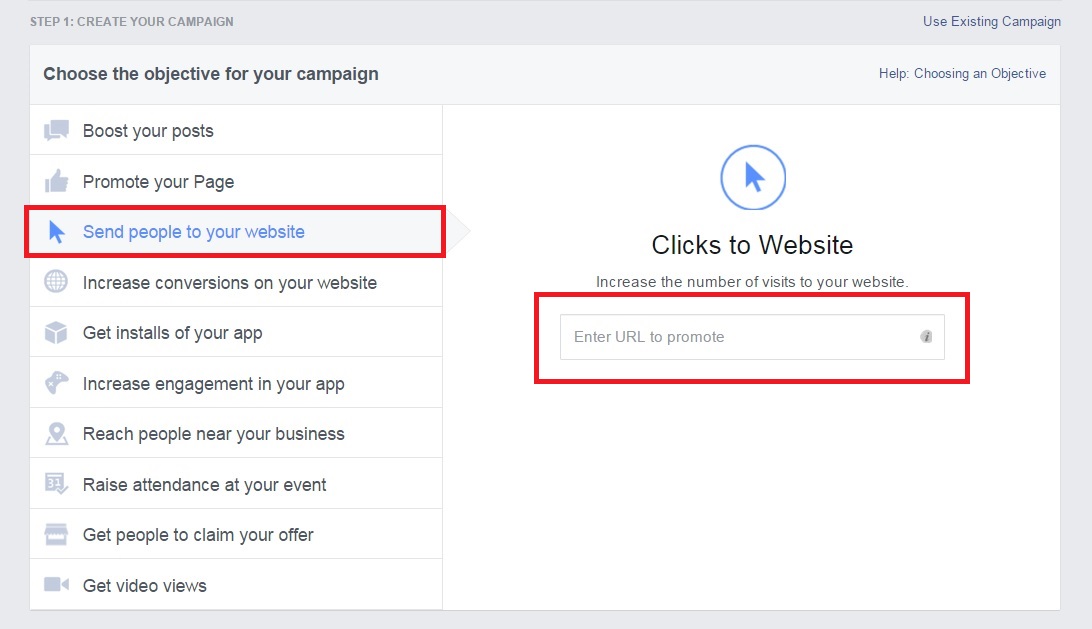
Then, you can segment your audience based on gender, age, location, and more.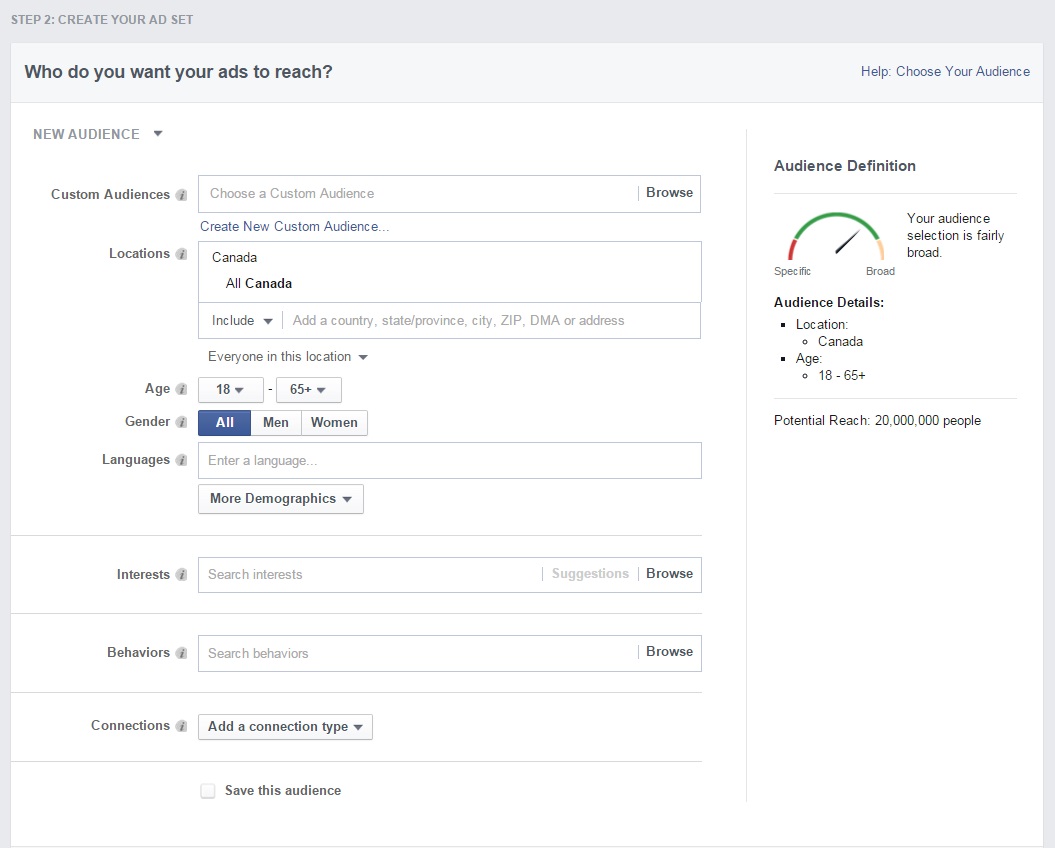
-
Reach people near your business
The Reach people near your business feature lets you deliver ads to Facebook users around your location within a certain radius. This ad option is effective for local retailers and services that want to promote their products, services, or events to nearby shoppers.
For instance, if you're a fashion retailer in a downtown city center, you can use Reach people near your business to promote your summer sale to shoppers within a 5 mile radius. This will help attract foot traffic to your retail store and increase your chance of generating sales.
To use Reach people near your business, click on the name of the feature in step 1 of the campaign development process.
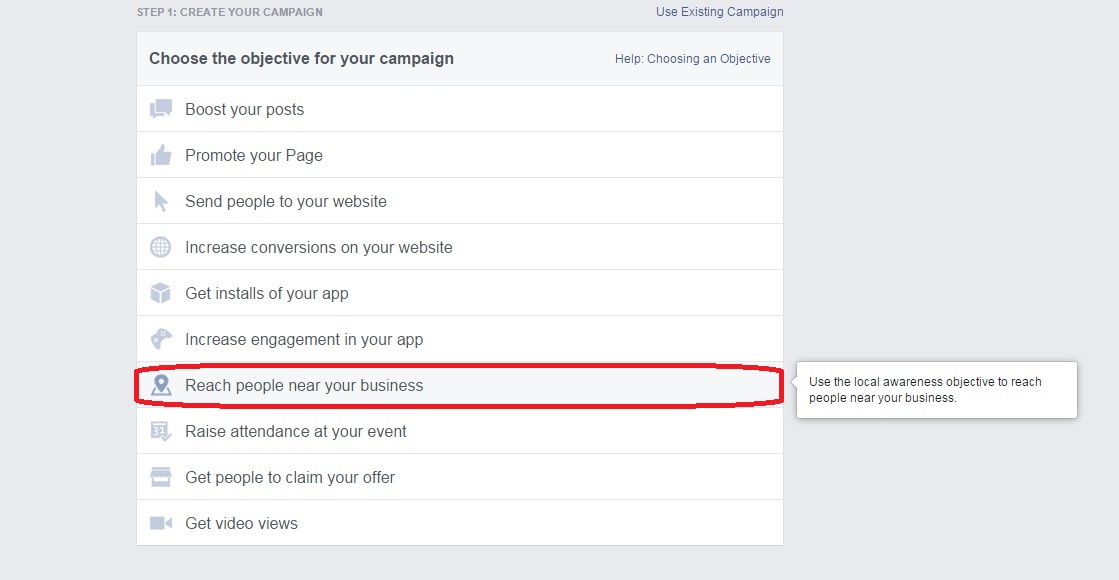
Then, enter the name of your Facebook page.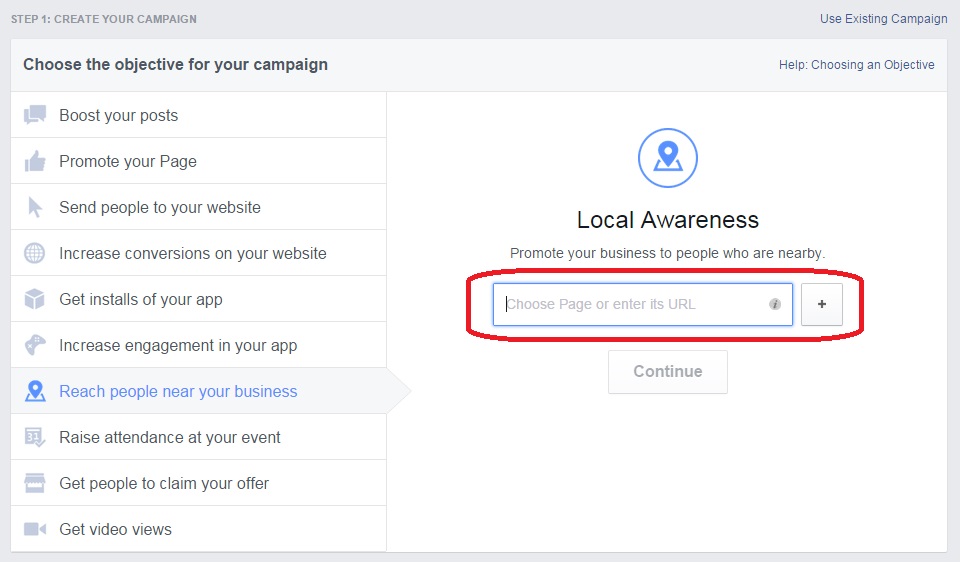
Afterwards, select the target radius and create ad content. -
Raise attendance at your event
The Raise attendance at your event lets you increase the awareness and visibility of your Facebook event on Facebook.
An effective way to use Raise attendance at your event for marketing is by creating a Facebook event for a sales promotion and using Raise attendance at your event to increase the visibility of the sale. Doing so will help you attract more prospects to shop at your brick-and-mortar or online store to generate sales.
For example, if you’re having an end of summer, back-to-school sale in August, you can create a Facebook event for the sale that runs from August 1st to August 31st.
A key advantage of using Raise attendance at your event to promote sales events is that Facebook lets you include more content to describe the sales promotion than display ads. You can write a long description about your promotion, product features and benefits, and more in the event details section. Compare this to the character limitation for standard Facebook display ads mentioned above.
To use Raise attendance at your event, create an event on your Facebook status.
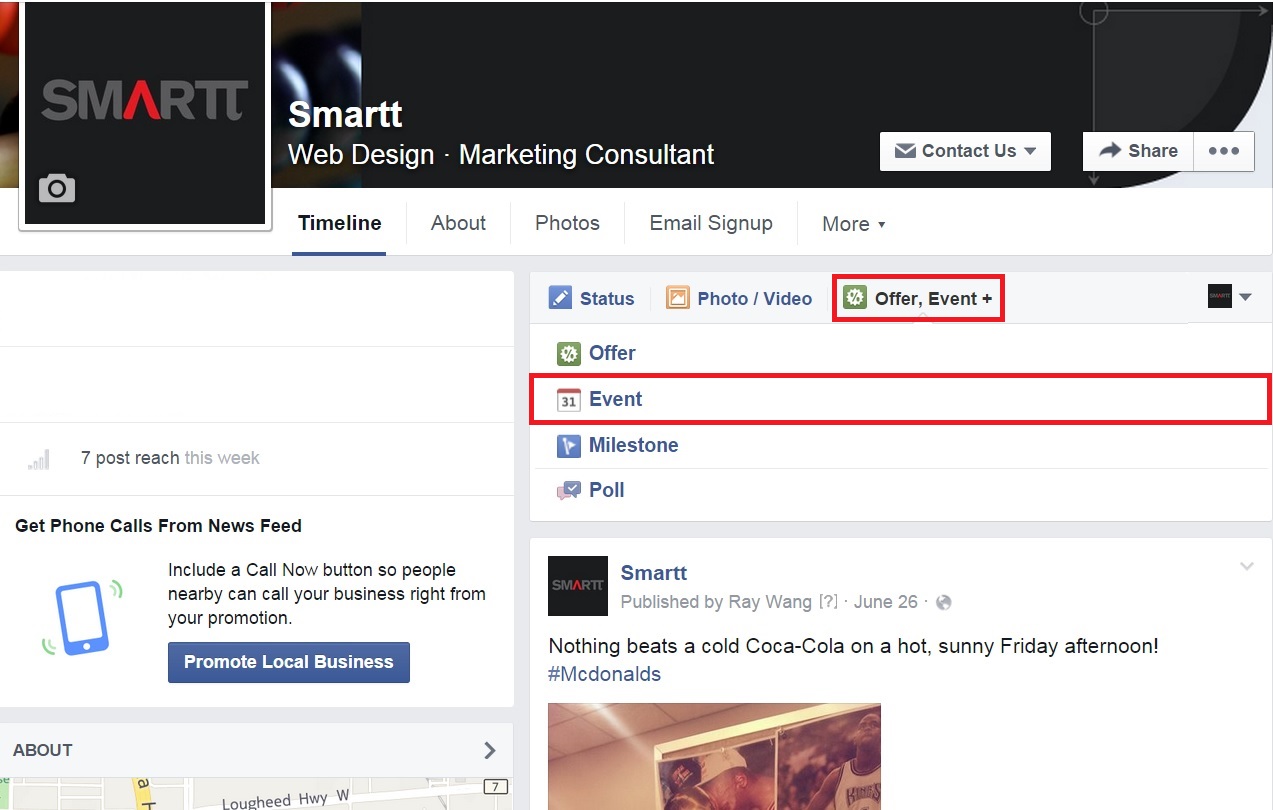
Then, click on Promote Event.
From there, you can set the time range and overall budget for the campaign.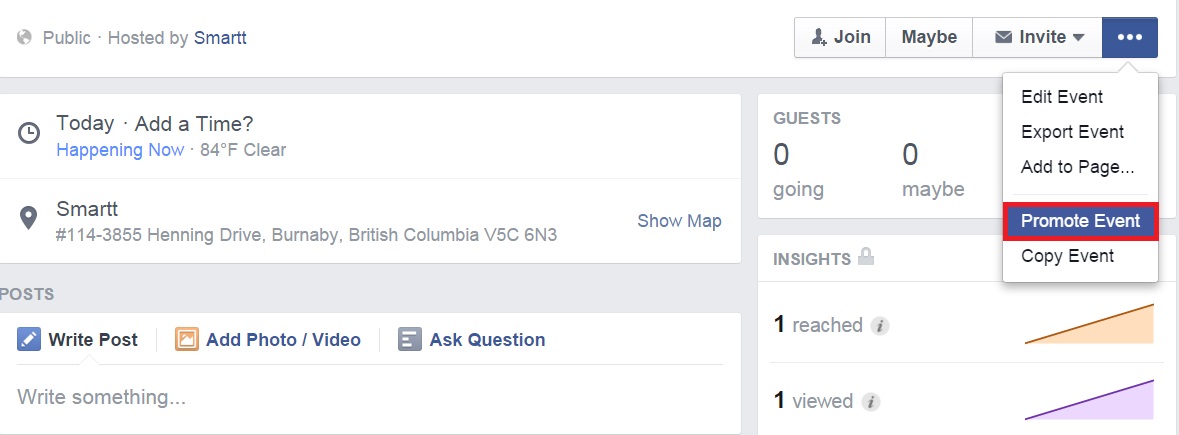
Although advertisers and small business owners have complained about Facebook’s change in newsfeed algorithm which indirectly forces businesses to use Facebook’s paid advertising features to gain more exposure , the social network’s advertising platform is has proven to be effective at generating online visibility and targeting relevant audiences.
By using the four Facebook advertising features above, you can reach nearby shoppers, promote sales events, increase visibility of your Facebook statuses, and generate website traffic. These four features will collectively contribute to your sales performance.
Smartt has helped business-to-business and business-to-consumers organizations launch and manage Facebook advertising campaigns by developing creative concepts, segmenting audiences, and remarketing to web visitors. If you have any questions about Facebook paid advertising or want assistance with launching a successful Facebook advertising campaign, please book a complimentary meeting with one of our consultants.


