4 Ways to Leverage Google Analytics to Improve SEO

Google Analytics is an effective tool for generating valuable visitor data and providing information that helps you create actionable steps to improve digital marketing performance.
When it comes to improving your SEO results, it’s important to understand visitor behavior: how customers find you online, which pages they land on to enter your website, which Adwords perform best, and whether your site speed affects visitor on-site times. Google Analytics lets you take a look at all these metrics.
You can use Google Analytics to increase website search ranking by optimizing targeted keywords and landing pages (also read: SEO Audits: 8 Crucial Components You Must Consider). Here’s how:
-
Use the Search Engine Optimization feature
The Search Engine Optimization feature shows you which keywords visitors have used to land on your website.
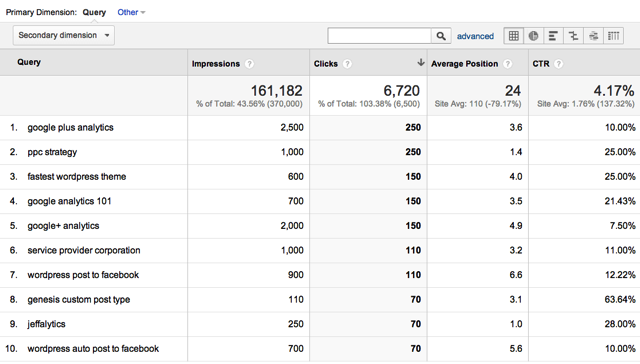
(Photo by: Moz)You can use this feature to see how many visitors are landing your website via targeted keywords. If you discover that very few visitors are landing on your website via qualified keywords due to the keywords’ low ranking, you can improve their ranking by using SEO tactics such as internal linking.
To use the Search Engine Optimization feature, click on Acquisition on the left-hand side, click on Search Engine Optimization, and then click on Queries.
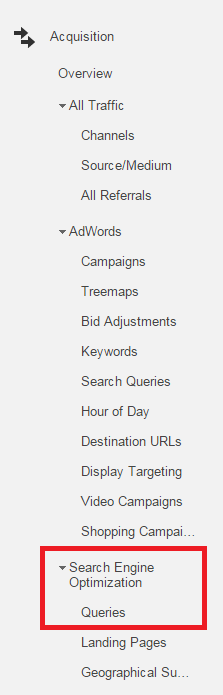
-
Use the Landing Pages feature
The Landing Pages feature shows you which webpages visitors are landing on to enter your website.
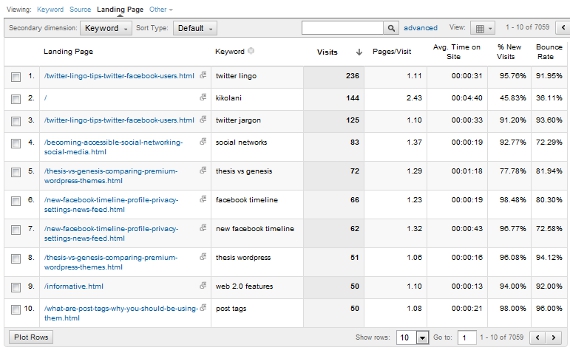
(Photo by: KISSmetrics)Use this feature to see whether visitors are entering your website through targeted webpages. For example, you can access the Landing Pages feature to see whether visitors are landing on your sales-driven articles before moving on to your service pages.
If you discover that targeted webpages aren’t your top landing pages, you can increase the ranking of these articles through SEO tactics such as internal linking or social media marketing.
To use the Landing Pages feature, click on Acquisition, Search Engine Optimization, and then Landing Pages.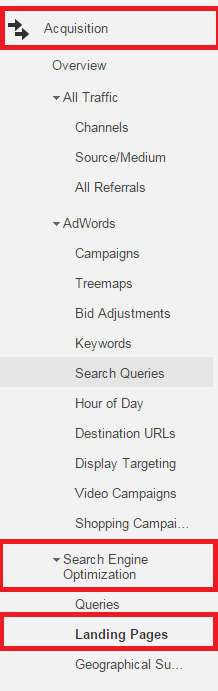
-
Use AdWords Report
If you’re running AdWords campaign, you have access to which keywords shoppers are using to search for products related to your brand.
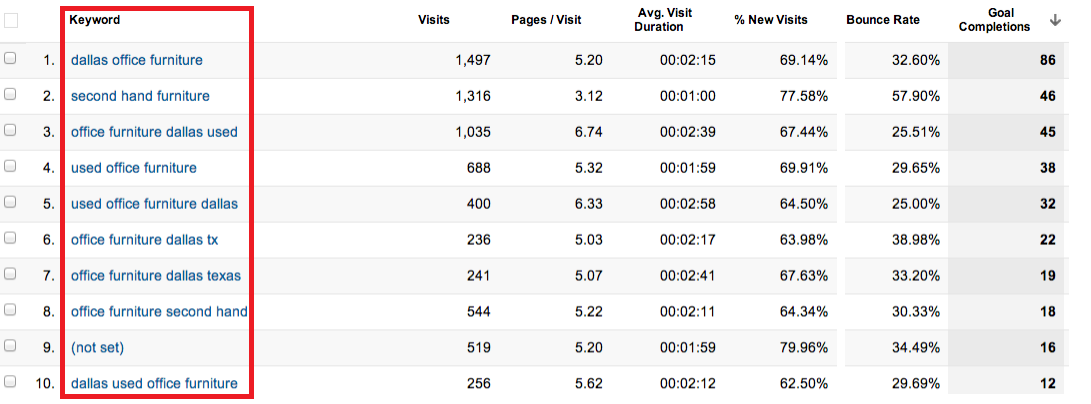
Use this information to optimize keywords that prospects use to find products you offer.
For example, if you’re a college and discover that many searchers click-through your ads using keywords such as “corporate finance business course” or “part-time corporate business course,” you can create blog articles with these keywords in the headlines to rank for those keywords organically.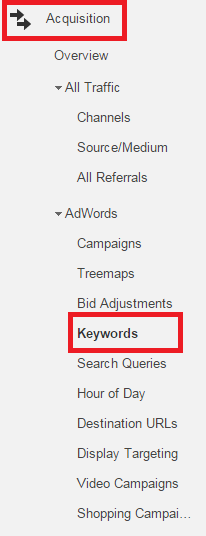
To access your AdWords keyword report in Google Analytics, click on Acquisition, AdWords, and then Keywords. Once you’ve clicked on Keywords, you will see the number of clicks your bid keywords have generated. -
Use the Site Speed feature
A website’s speed affects its search ranking because site speed affects user-experience - a crucial factor Google considers when ranking a webpage.
You can use the Site Speed feature in Google Analytics to see which webpages need to improve their pages speed.
To do so, go to Behavior, click on Site Speed, and click on Page Times and then Speed Suggestions.
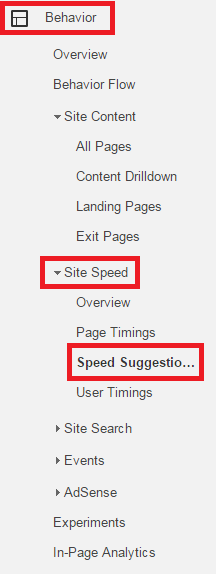
The Page Times section shows you which webpages are performing subpar compared to other pages.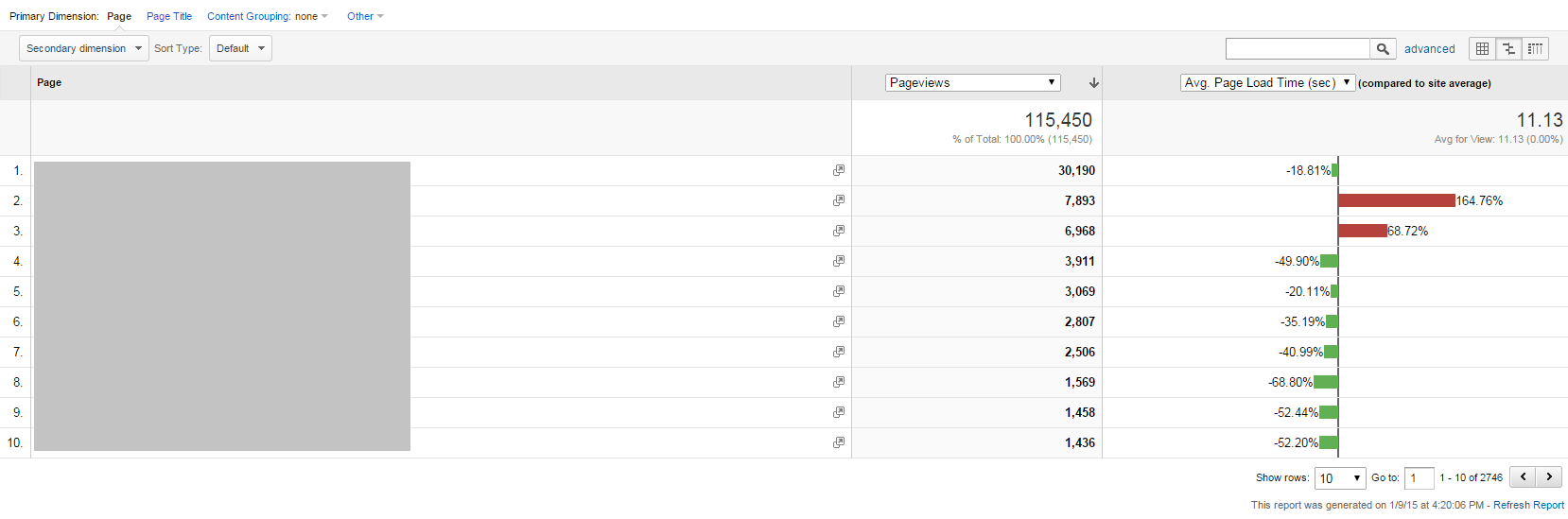
The Speed Suggestions section offers suggestions on how you can improve you website speed. To generate the suggestions, click on the cells under the PageSpeed Suggestions column and Google Analytics will take you to PageSpeed Insights – a Google-powered tool which recommends ways you improve your website speed.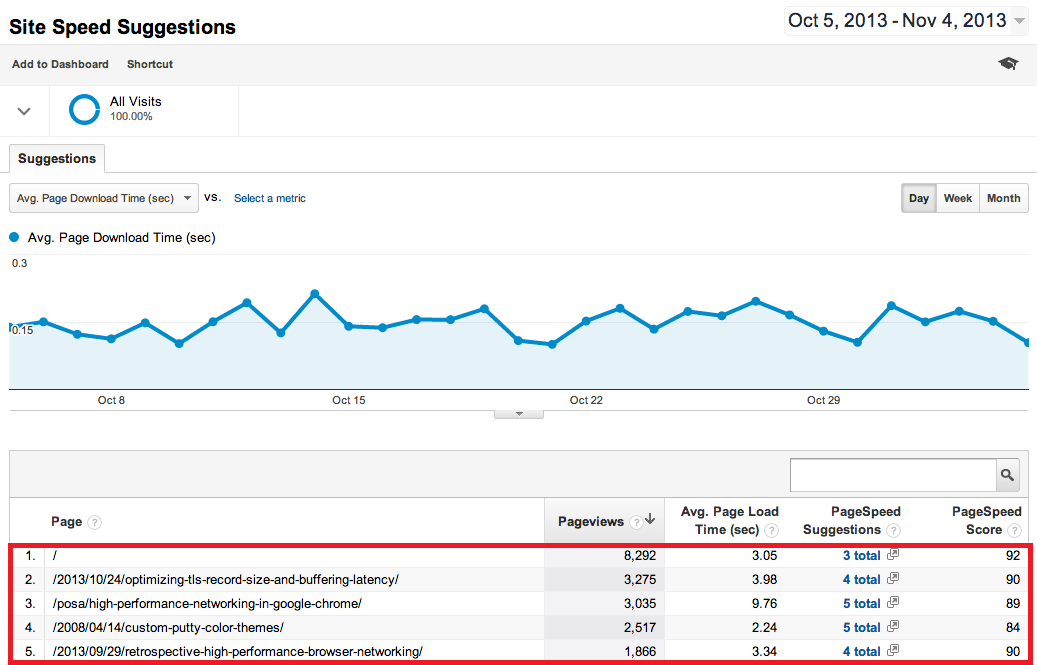
(Photo by: Search Engine Roundtable)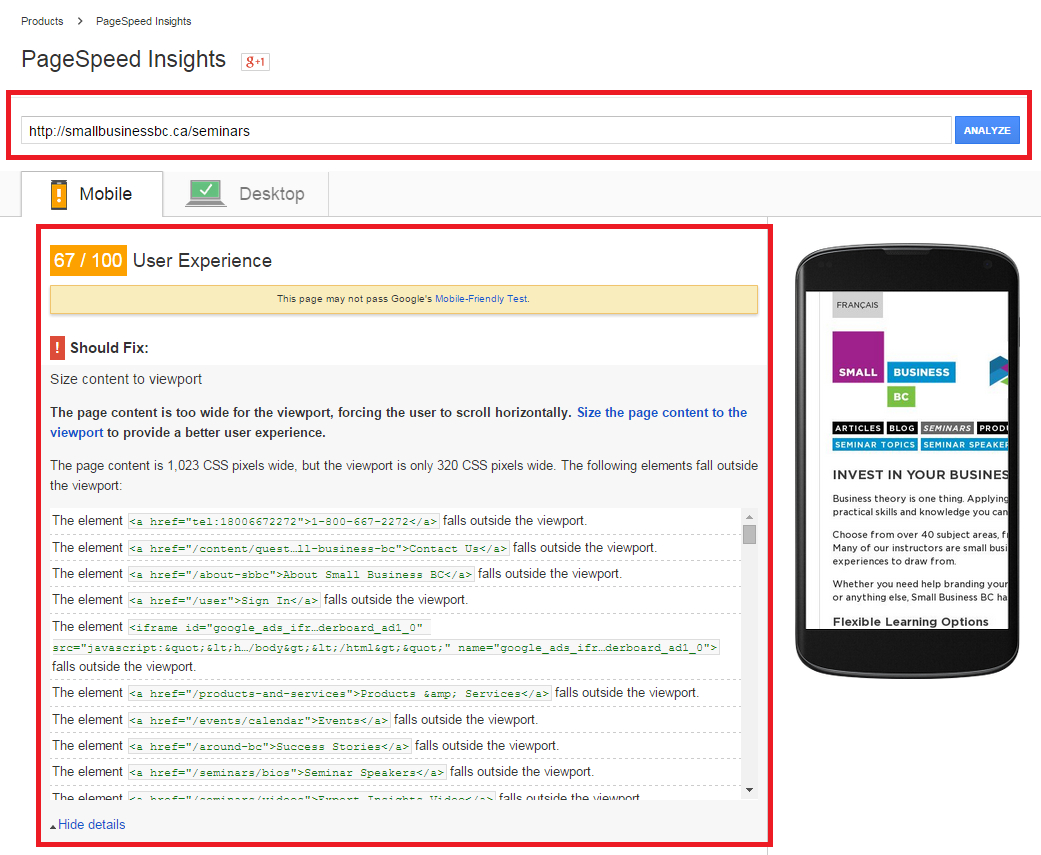
If you have any questions about using Google Analytics to improve your SEO, please contact Ray at ray.wang@smartt.com. If you want to gain in-depth insights on SEO and other areas in digital marketing, register for our 1-day P.A.C.E. digital marketing training workshop or book a Google Analytics training course.
If you are interested in other servies such as web design and development, branding workshops, or IT consulting, please submit a contact form.


