SEO Audits: 8 Crucial Components You Must Consider

Search engine optimization (SEO) is an important component in the P.A.C.E. (Promote, Analyze, Convert, Engage) framework, an integrated digital marketing methodology. SEO is used to help a brand increase online awareness (or promote itself) and attract qualified prospects by ranking high on search results for relevant keywords. (Related article: 3 Easy Website Audit Tasks You Can DIY).
For example, if you’re a Vancouver eyewear company, you can use SEO to rank high on search results for targeted queries such as “Vancouver eyeglasses” or “sunglasses Vancouver store.”
The performance of your website’s search performance depends on how well you’ve applied the 20-20-60 Rule for SEO for your site. The 20-20-60 Rule for SEO is:
• 20% depends on technical structure: Your website should have SEO-friendly features such as responsive web design, redirect, robot.txt, pyramid architecture, and thematic URLs (e.g. www.smartt.com/digital-marketing and not www.example.com/Fe1#te).
• 20% depends on on-page factors: The content on your webpage should contain targeted keywords, and indexable text, images, and video (no Flash) and relevant meta tags and meta descriptions.
• 60% depends on off-site factors: Your website should have relevant and quality websites linking to it since backlinks remain one of the most important factors in search ranking.
To assess whether you’ve implemented the 20-20-60 Rule for SEO effectively for your website, you should perform a SEO audit. Here are 8 major components of a SEO audit:
-
Backlink Competitive Analysis
According to SearchMetrics, backlinks remain one of the most important factors in affecting a website’s search ranking. Therefore, it’s important for you to assess the number of quality backlinks you have and compare it with your competitors through a Backlink Competitive Analysis.
To perform a backlink competitive analysis, go to your Google Webmaster Tool account, click on the Search Traffic section, and then click on Links to Your Site. This will help you discover the number of websites that are linking to your site.
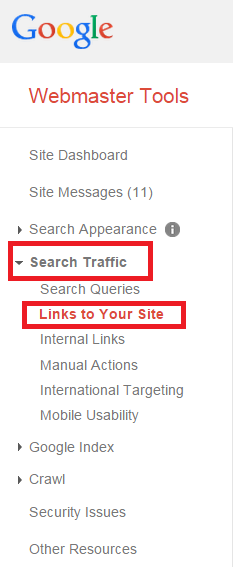
Also, enter your competitor’s homepage URL in Open Site Explorer, a Moz-powered backlink research too, to discover the number of backlink your competitor has.

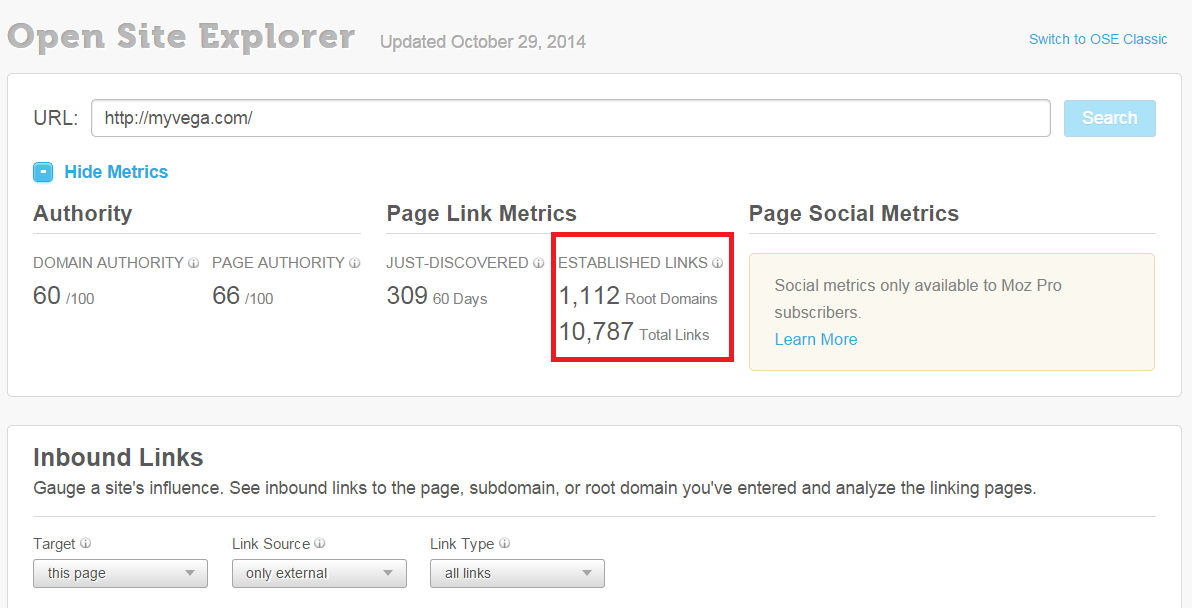
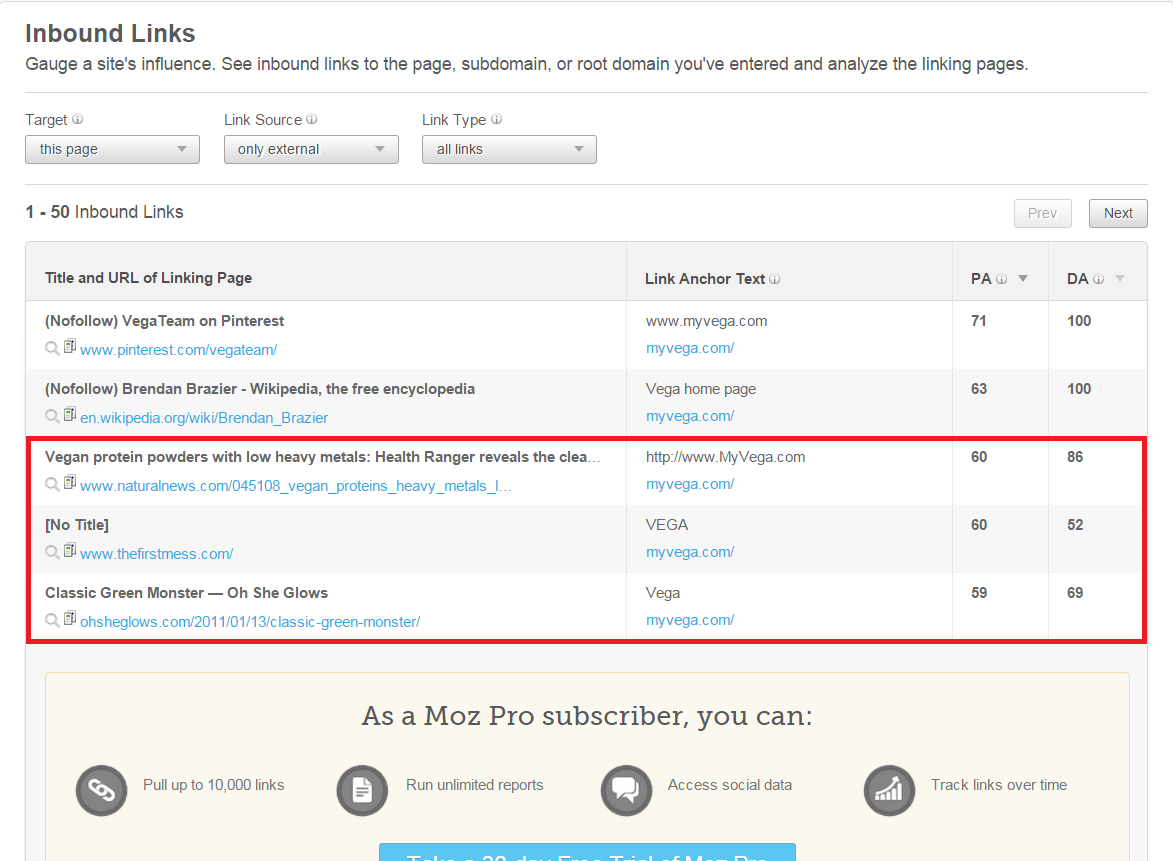
If you discover that your competitors have more quality backlinks than you, you can increase the number backlinks you have by looking for ways to get links from the same high quality sources.
-
Poisonous Link Analysis
Poisonous links are inbound links from bad neighborhoods such as link farms and spammy directories. Google will penalize you for gaining these links by lowering your website’s search ranking.
To determine whether you have poisonous links directing to your site, go to your Google Webmaster Tools account, Search Traffic section, and click on Links to Your Site. Once you’ve done so, go through each site that is linking to you and check whether it’s a poisonous link.
If you discover poisonous links, disavow them. Here’s how you can disavow poisonous links:
- Go to Google Webmaster Tools.
- Go to the Dashboard, click Search Traffic, and then click Links to Your Site.
- Under Who Links the Most, click More.
- Click on Download more sample links to generate all of your inbound links
- Add each poisonous link you want to disavow in a text file line by line.
- Go to the disavow links tool page.
- Click Disavow links.
- Click Choose file.
Once you’ve uploaded the file, Google will disavow the links. -
Content Keywords Analysis
A Content Keywords Analysis lets you determine how Google interprets your website so you can identify whether you’re ranking for targeted queries.
For example, if you’re a CRM management software vendor, you can conduct a Content Keywords Analysis to determine whether Google thinks your website is about CRM software, customer management tools, or related topics.
To perform a Content Keywords Analysis, access your Google Webmaster Tools account, click on Google Index, and then click on Content Keywords.
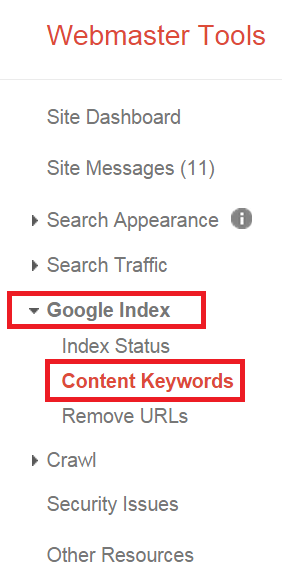
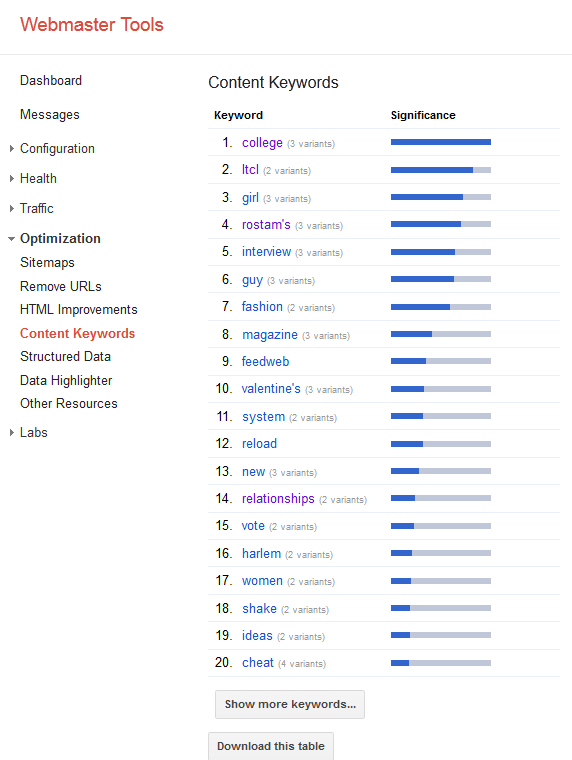
(Source: Moz)If you discover that Google thinks your website is about a topic irrelevant to your product or business, you can adjust how Google perceives your website or brand by including targeted keywords more frequently on your website.
In addition to using Google Webmaster Tools, you can use the Search Engine Optimization feature in Google Analytics to determine how Google interprets your site by seeing which major keywords you’re ranking for. For example, if you’re discover that you’re generating lots of visits from the keyword “CRM management,” it’s likely Google thinks your website is related to CRM management.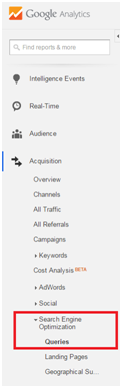
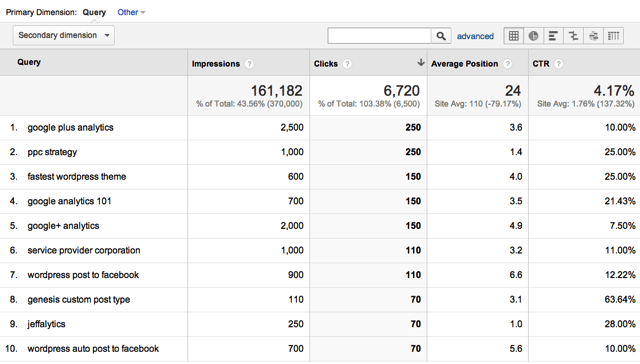
(Source: Moz)
-
Site Speed Analysis
As user-experience plays a more major role in affecting a site’s ranking, site speed becomes increasingly important to your search ranking because it influences a website’s user-experience.
To determine whether your site’s speed is up-to-standard or how you can improve it, enter your website’s URL in Google’s PageSpeed Insights and Google will assess the performance of your website speed and make recommendations on how you can increase it.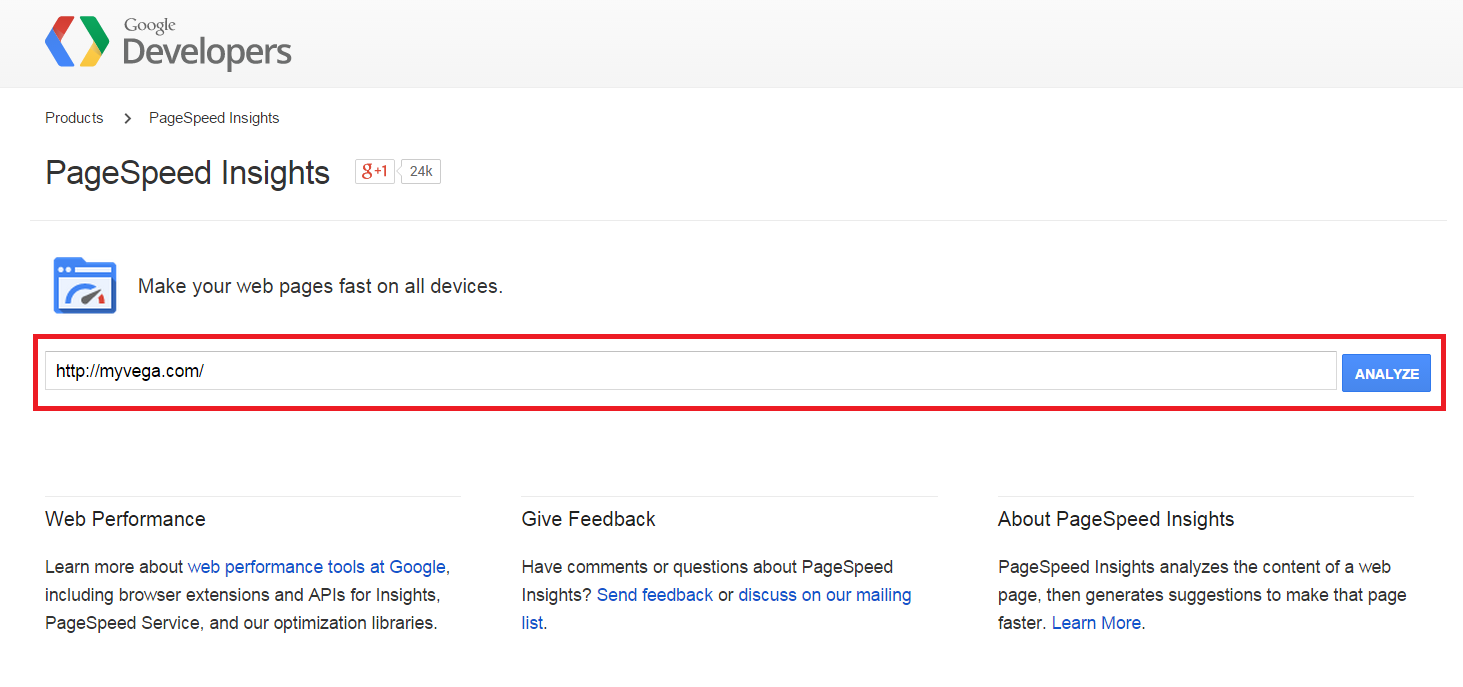
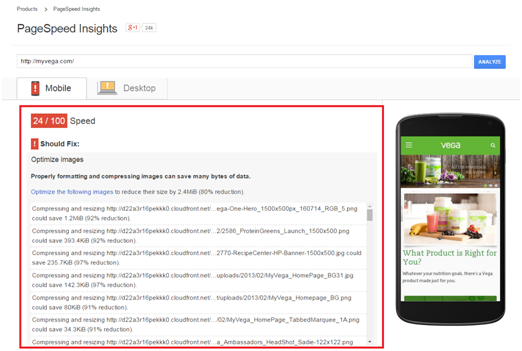
-
Social Sharing Button Analysis
Social signals such as retweets or Facebook ‘likes’ play a role in a webpage’s search ranking.
To gain more social shares and thus, increase your search ranking, you should implement social sharing buttons on your webpages. According to JeffBullas.com, including social sharing buttons on websites can increase a site’s social sharing by 700%. This suggests that if a webpage originally receives one share per article, it can acquire seven shares per blog after implementing social media buttons on it.
To determine whether your website has included social media buttons, perform a Social Sharing Button Analysis by going into your content management system and see whether you have added social sharing plugins such as AddThis or ShareThis or going through different webpages and see whether they have social sharing icons on them. -
Duplicate Content Analysis
Duplicate content occurs when there's more than one version of a webpage indexed by Google. When there are multiple versions of a webpage indexed, it's challenging for Google to determine which page to show.
Three biggest causes of duplicate content are:
- URL Parameters. When multiple sources lead to the same webpage, duplicate content happens. For example, the following three URLS could all lead to the same page.
• http://www.example.com/page1
• http://www.example.com/page1?source=direct
• http://www.example.com/page1?campaignid=1548- Printer-friendly pages. A webpage may have a printer-friendly version of that page. This will cause two pages to have the same content.
• http://www.example.com/page2
• http://www.example.com/printer/page2- Session IDs. Some websites use Session IDs to track their visitors’ previous activities. The IDs may get appended in the URL and cause multiple versions of the webpage to exist. For example, the following URLs may lead to the same page:
• http://www.example.com/page2
• http://www.example.com/page2?sessionid=456789
When duplicate content occurs, the following outcomes may happen:
- Google doesn't know which version(s) to include/exclude from their indices
- Google doesn’t know whether to direct the link metrics (trust, authority, anchor text, link juice, etc.) to one page, or keep it separated between multiple versions
- Google doesn’t know which version(s) to rank for query results
When duplicate content happens, Google may not show your webpage on search results or lower your search ranking.
To determine whether your website has duplicate content, go to your Google Webmaster Tools account, click on Search Appearances, and then click on HTML Improvements. Once you’ve done so, you can see the number of duplicate content on your website. You can fix the issue by adding a 301 redirect to webpages that have duplicate content.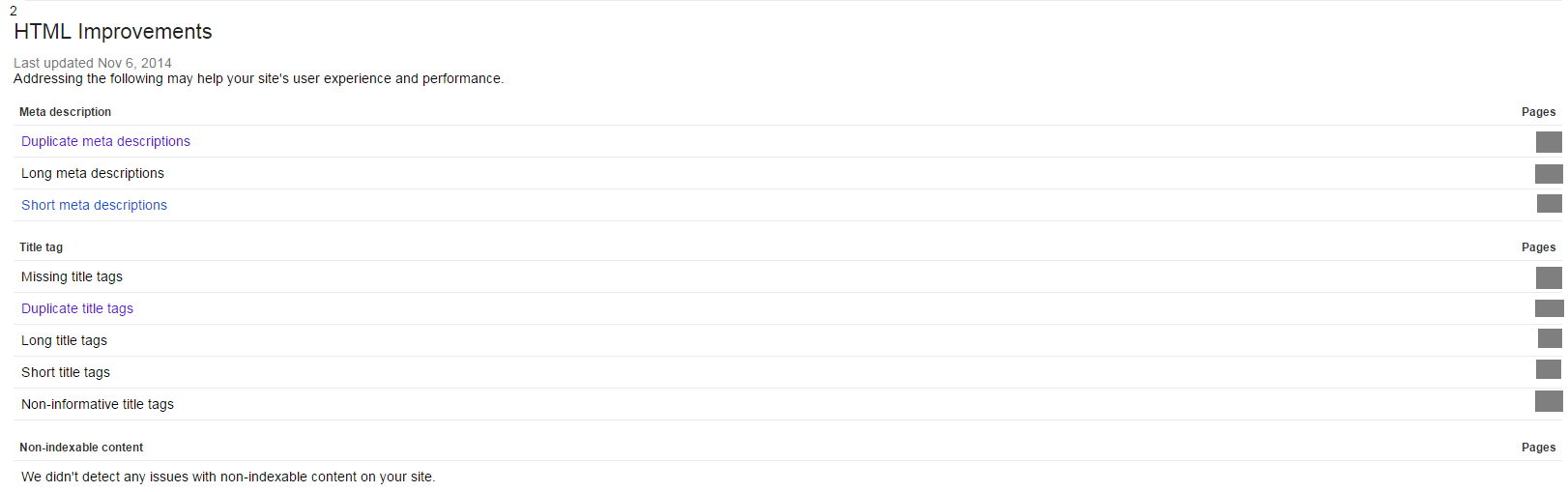
-
Javascript Test Analysis
According to Google’s Webmaster Central Blog, “some JavaScript removes content from the page rather than adding, which prevents us from indexing the content.” This means that if you have content in Javascript, there’s a chance that Google won’t index it. Hence, some online marketing experts suggest that content or major keywords on a website should be written in HTML because Google can for sure crawl them.
To assess whether your major content or keywords are in HTML, perform a Javascript Test Analysis by disabling Javascript on your browser and see whether the content still appears. If it appears, it means Google can crawl it. If it doesn’t, it means Google can’t.
Here’s how you can disable Javascript on your browser:
- Right click your mouse and click on View page info.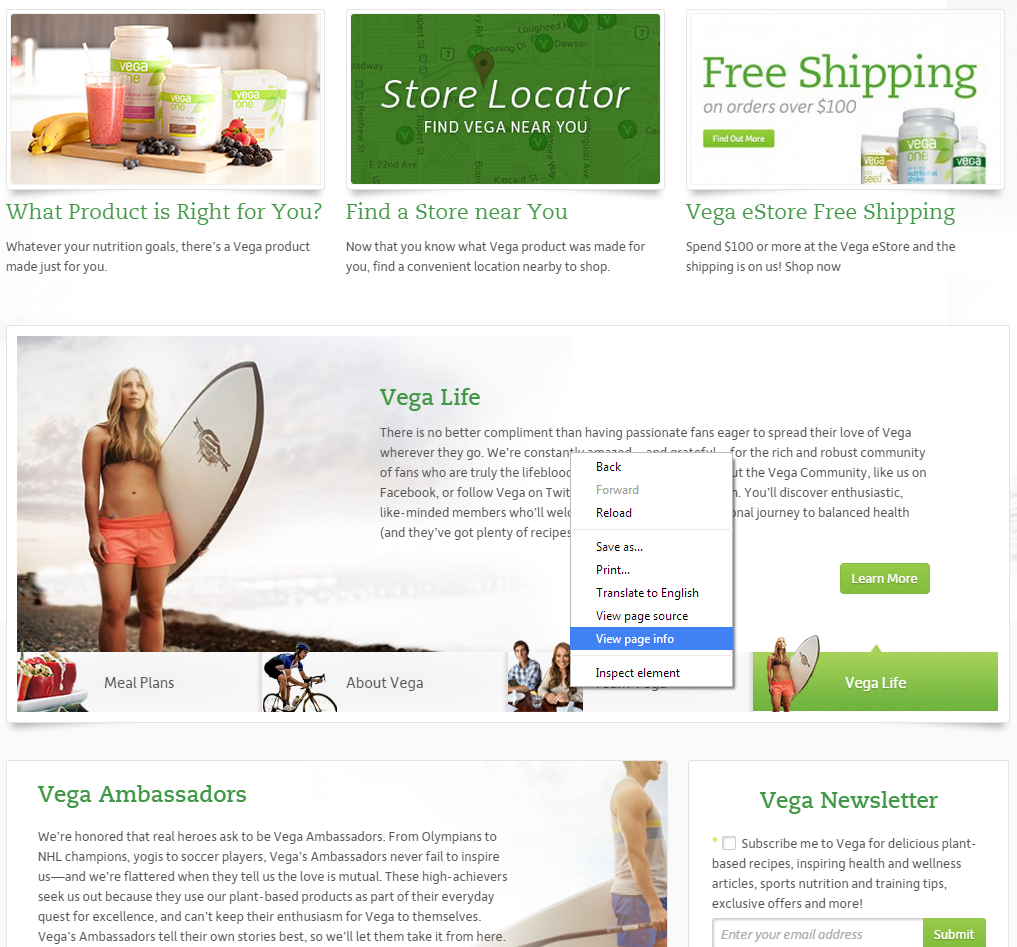
- Click on the drop-down button beside the Javascript feature and then click on Always block on this site.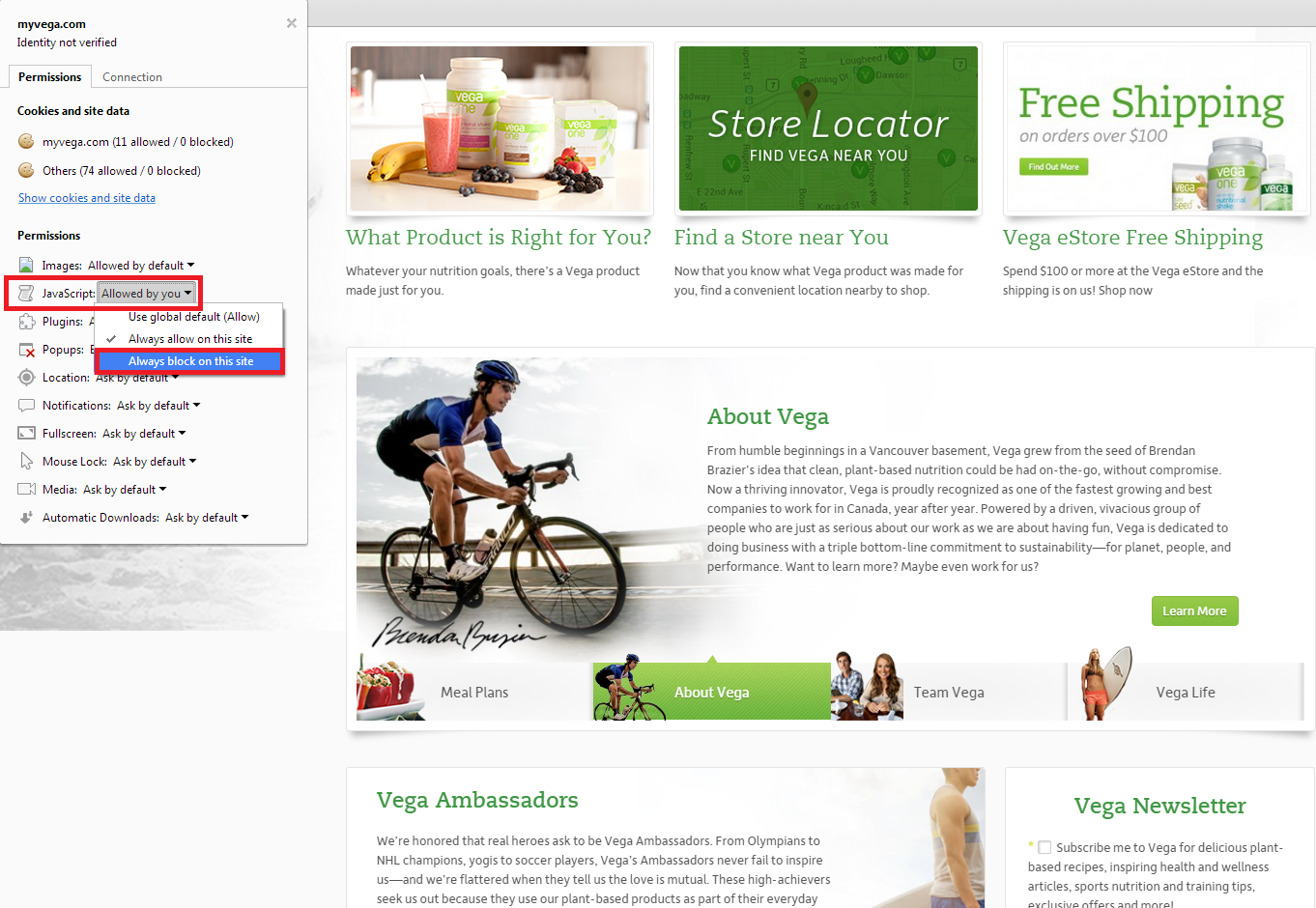
- Press F5 to refresh your page and you will see your webpage with Javascript disabled.
-
Content Audit Analysis
Assess your webpages and identify whether they’re using unique and relevant meta descriptions, meta keywords, SEO-friendly URLs, title tags, and other attributes because Google use these factors to determine the relevancy and search ranking of webpages for targeted queries.
Here are some factors that every SEO-friendly webpage should have:
- Fewer than 65 characters for title tags
- Either the “Primary Keywords – Secondary Keywords | Brand Name” or “Brand Name | Primary Keywords – Secondary Keywords” structure for title tag
- 12 – 15 meta keywords
- An Alt Txt for each image
A SEO audit is a quick and effective way to evaluate whether your webpage is optimized for search ranking. This is the first step of building a SEO-friendly website that can help promote your brand and attract qualified visitors.
If you want to receive a comprehensive website audit or a P.A.C.E. digital marketing audit, please contact us through contact form or email via ray.wang@smartt.com and we’ll be more than happy to help.


