Stay on Top of Negative Keywords

If you’re new to Adwords, you’re probably concerned about getting the right keywords set for your campaign – what are the most likely keywords a customer might type in to find your type of product or service? While you’re thinking about the right keywords, also think about the wrong keywords, the negative keywords. Negative keywords are a big part of the ROI equation when it comes to running a pay per click (PPC) campaign. If you are paying for every click through, you want the clicks to come from people who are really looking for your product or service, not unrelated searches.
The Google definition of negative keyword is: “A type of keyword that prevents your ad from being triggered by a certain word or phrase. It tells Google not to show your ad to anyone who is searching for that phrase.”
Avoid wasting your budget on unproductive clicks. Let’s keep the example simple. Say your company provides fleet vehicle leasing for corporate cars. You’ve set a ceiling of $50 per day for your campaign, and you’ve bid $2 per click for the search term “fleet vehicle leasing”. After 25 clicks each day, your ad stops displaying. Your search term seems specific and self-explanatory, but you still get clicks from people searching for “fleet vehicle leasing software” or “trucks fleet vehicle leasing”. Even if you only get 5 or 6 of these a day, it means 20% of your daily budget is being wasted on unproductive clicks.
Worse yet, what if the next 5 or 6 users were qualified customers, but your budget was already spent and your ad no longer displayed?
When you calculate your ROI for the PPC campaign, those unproductive clicks dilute your results because they will never deliver conversions. Yet they are preventable. So make sure you include negative keyword management in your PPC campaign plan.
If you have any questions about digital marketing, contact Ray at ray.wang@smartt.com. If you want to learn more about digital marketing, attend our 1-day digital marketing training workshop.
-
Before the campaign
Do some negative keyword research. You don’t need to research every single keyword. Begin by focusing on your high volume, high cost keywords. Come up with some possible negative keywords. Get help from tools such as Google Adwords Keyword Planner. You must have an Adwords account. You will find Keyword Planner under the ‘Tools and Analysis’ menu tab.
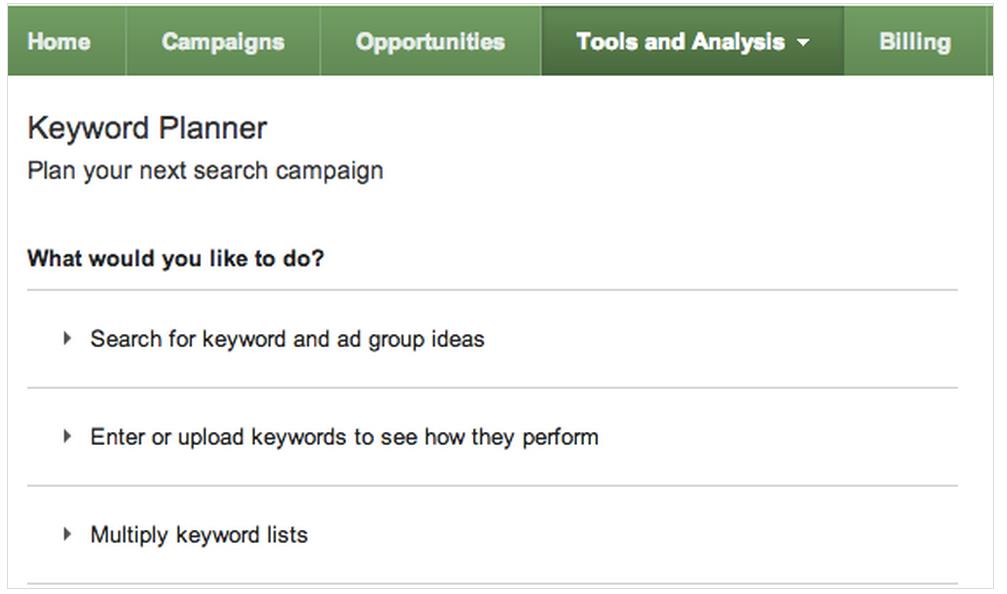
You can also get help from tools such as Wordstream, Wordtracker and Keyword Discovery, which are paid subscription tools. Wordstream gives you 30 free searches without having to submit any contact information, and the other two provide free trial periods.
Remember that negative keywords can apply to a single keyword, a group of keywords, or all your keywords. You need to consider each negative keyword and decide which of these situations apply. Document your positive and negative keywords in a separate file with notes on why you made those decisions for this specific campaign. This will save time for when you set up your next PPC campaign.
-
During the campaign
Monitor, monitor, monitor. Use Google’s Search Terms Report to find out what people are actually using as search keywords or phrases when they click through. You’ll find some really obvious ones that you will want to add to the negative keywords list right away, but there are others you may want to think over or monitor for another month before making a decision. The name of this game is to improve incrementally. Don’t be too hasty. Just because a term is not converting, that doesn’t mean it’s irrelevant.
Keep researching. If you add any new keywords, check out possible negative keywords. Update your list. Be disciplined. (Related article: How To Track Your Yahoo, Bing and Facebook PPC Ad Campaigns in Google Analytics).
-
Before the next campaign
One of the biggest mistakes people make is to apply their negative keywords unthinkingly to every campaign. They paste their previous list into the current campaign. They add more terms each time, based on monitoring a different campaign each time. The negative keyword list gets bigger and less manageable as time goes one. When this gets out of control, you risk blocking legitimate clicks!
Every campaign is different. Even if you are running the same campaign, you need to review the situation. For example, is your business seasonal? Are there new products or competitors? Has a new buzzword surfaced in your industry? Most important of all – what is the goal of this new campaign?
Your document containing positive and negative keywords from the previous PPC campaign is your starting point, but only a starting point. Maintain a separate list per campaign and over time you’ll get a good sense of which ones you should add by default, which ones to apply to groups or selectively to single keywords, and which ones just don’t apply at all to the campaign or ad group.
Stay on top of your negative keywords. It helps you reach a more qualified target audience, which means a better click-through rate, a better conversion rate, and better ROI for your campaign.


